CoonShot - A Python script to take screenshots of web pages
There are many tools on the Internet to make screenshots of web pages, being EyeWitness the best I know. However, sometimes I had difficulties installing it and I ended up developing my own tool based on Selenium to integrate it into other projects.
The script is called CoonShot and to install it in Kali 2019.2:
git clone https://github.com/Aetsu/coonShot.git
cd coonShot
apt install python3-venv
python3 -m venv venv
source venv/bin/activate
pip3 install -r requirements.txt --no-cache-dir
# Download linux geckodriver
mkdir driver
wget -P driver https://github.com/mozilla/geckodriver/releases/download/v0.24.0/geckodriver-v0.24.0-linux64.tar.gz
tar xvzf driver/geckodriver-v0.24.0-linux64.tar.gz -C driver
rm driver/geckodriver-v0.24.0-linux64.tar.gz
# Download tested Firefox version (59.0.3)
wget https://ftp.mozilla.org/pub/firefox/releases/59.0.3/linux-x86_64/en-US/firefox-59.0.3.tar.bz2
tar xvjf firefox-59.0.3.tar.bz2
rm firefox-59.0.3.tar.bz2
As shown in the installation process, it is necessary to download a specific version of Firefox. This is because I have had several problems with the latest versions of Firefox, Selenium and the Geckodriver.
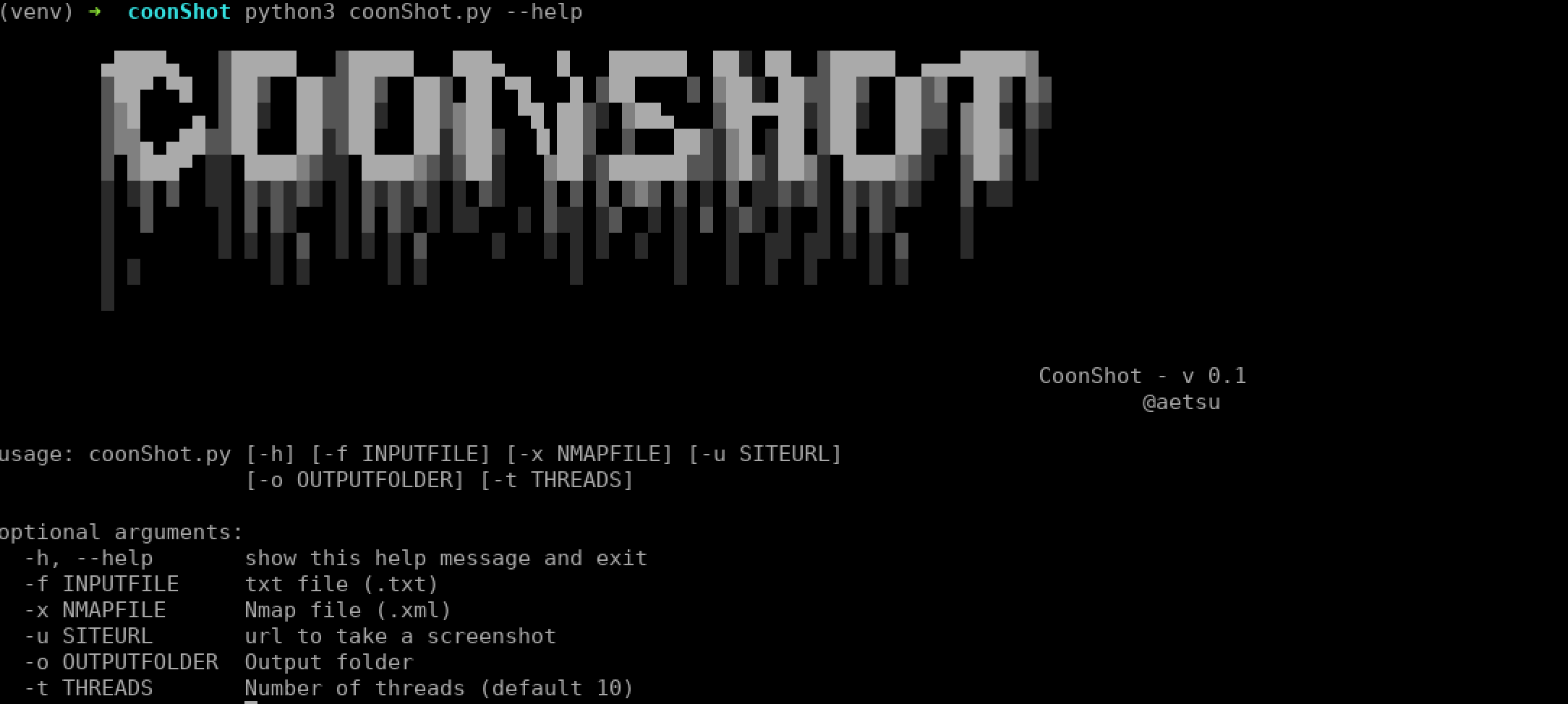 To make a screenshot of a web page:
To make a screenshot of a web page:
python3 coonShot.py -u <url>
To make a screenshot of a list of web pages:
python3 coonShot.py -f <filename> -o <output_folder>

The script supports multiple threads and is useful when you want to do a reconnaissance on a large number of sites or domains.
The tool is available in my Github -> CoonShot
 CyberCoon - aetsu@home:~$
CyberCoon - aetsu@home:~$